
How to create Interactive Homework
For a teacher to be able to create interactive homework they need the following permissions:
Content manager page – allows you to create content
Homework Management - Allows staff to add homework
(Homework Admin) – Allows staff to see all homework create within the school, if this is not selected the member of staff will just see their own homework
- From home page click on the Set Homework module
- Click on the +create homework button
- Entre your Homework Title
- The Assigned date is when the homework becomes visible.
- The Due date needs to be in the future, or it will not be visible for the child.
- Click on the Content tab
- This is where you build your homework
- You can drop a JPG or a PDF document here
- Or you can build the homework yourself
- Click on what layout you require paragraph; quote; bullet points; table and type your questions / spelling etc
- As this is interactive you can now ask the student to answer the questions, so after each question remember to add an answer box in, this will allow them to type an answer in or upload a file/photo
- Once its created click on Back
- Now find the homework
- 4 buttons Entries, Edit, Assign, Remove
- Click on Assign
- In the List of students from class select your class
- To assign all the students in the list click on add all or you can select individual students highlight them and the click Add, use the same process to remove the students.
- Click on Apply Changes
- You can now monitor the homework by clicking on the Entries button
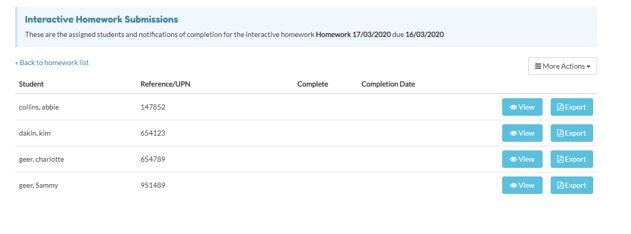
- You can check who the homework has been Assigned to and if it has been completed and when.
- You can view what has been done by clicking the view button and export the homework to a PDF file.


